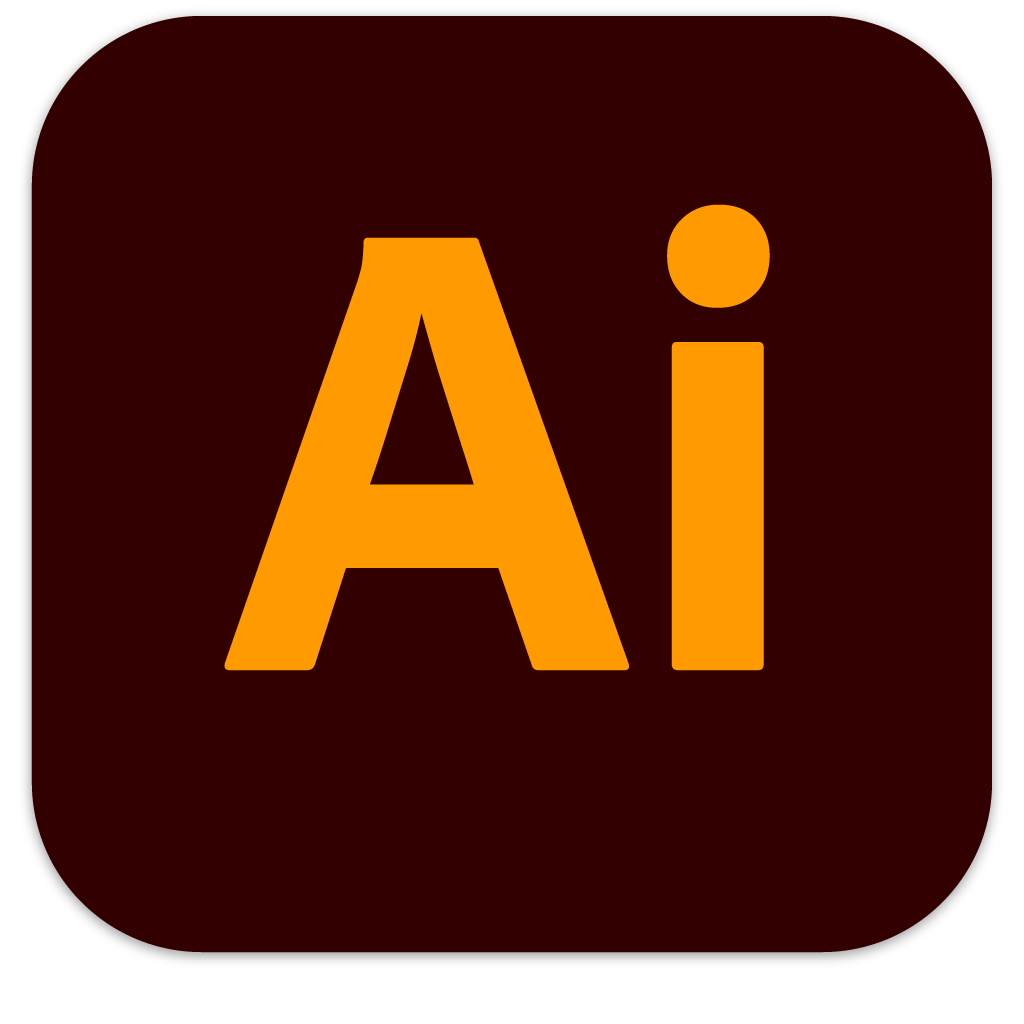Understanding PixiWeb Customization & Branding Options
Site Logo
Your logo or any other graphic appears at the top center of both the Landing Page and the Gallery Page.
Title
Your title is typically the event or campaign name and is large, bold text that appears beneath the logo on both the Landing Page, Upload Page, and the Gallery Page.
Description
Your description is a short blurb (300 characters or less) about your event or initiative and it only appears on the Landing Page beneath the title.
Site Background
Your site background is the “wallpaper” for all of your site pages and can be an image, a pattern, a gradient, or a solid color.
Photo Overlay
Your overlay is the graphic that gets applied to each of your users’ photos and can include a border, frame, or simple logo watermark.